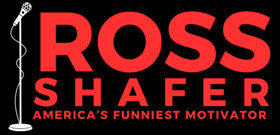I get asked all the time, “How do I write a book? Where do I even start?”
The truth is, writing your own book—especially if you’re planning to self-publish—doesn’t have to be overwhelming or expensive. Whether you’re an entrepreneur, speaker, or creative professional, a book is one of the best ways to establish authority, generate leads, and create passive income.
After writing 10 books and 24 Human Resource training film scripts, I’ve created a repeatable process that works. Here’s how to write and publish your book step-by-step.
1. Start with the Content: Capture Everything
Before you worry about structure, editing, or publishing platforms, get your ideas out of your head and onto the page. Don’t edit while you write. Just dump every thought, story, lesson, or framework you want to include—on a yellow pad, in Microsoft Word, Apple Pages, or using voice-to-text tools on your device.
Once you’ve captured everything, import your text into a single document. You can always organize later.
2. Organize Your Material
When you’re ready, begin grouping your ideas into chapters or themes. A table of contents helps both you and your readers follow the flow.
Let your content drive the structure. Don’t stress about perfection—your editor will help smooth things out.
3. Hire an Editor (Yes, You Need One)
Even if you’re a strong writer, a professional editor can polish grammar, fix structure, and catch what you missed. Expect to pay around $300 for a 13,000-word manuscript—more words = more cost.
Recommended editors:
-
Andria Early – Email
-
Versana Tikovsky – Email
-
The Book Butchers (an editing and proofreading company) – Visit BookButchers.com
I have not personally used The Book Butchers but I’ve heard good things about them and their pricing is excellent; especially considering the wide range of services they provide (proofreading? content organization? plot and pacing?).
🧠 Learn how to choose the right editor for your genre
4. Publish Fast with an E-Book
The easiest and cheapest way to publish? Go digital. E-books cost less than $1,000 to launch and are incredibly profitable. Use software that formats your manuscript for platforms like iTunes or Google Play.
-
Apple Users: Try Apple Books Author (now integrated into Pages). Free and intuitive.
-
PC Users: Use Microsoft Publisher to format and publish your e-book.
5. Add Images and Links
Want to include visuals? Use your own or purchase royalty-free images from Shutterstock. Or explore this list of 12 free high-res photo sites.
Best part of an e-book? You can embed links and videos. In my e-book Absolutely Necessary, we added YouTube links to enhance lessons—and gained more subscribers to our YouTube Channel.
6. Want to Sell on Amazon?
Publishing on Amazon Kindle Direct Publishing (KDP) is slightly more complex but 100% worth it. Follow their step-by-step instructions to upload your Kindle-compatible file and set your pricing.
📧 Have questions? Email: kindledirectpublishing@amazon.com
7. Prefer Print? Here’s What You Need
Publishing a hardcover or softcover book takes more time and budget (expect $6,000–$10,000 total), but it’s a fantastic marketing tool—something tangible you can autograph and sell at events.
Book Design
I highly recommend The Book Designers in San Francisco. They’ll design your front and back covers and interior layout for around $3,500 (for a 45,000-word book). Contact:
📧 alan@bookdesigners.com
📞 (415) 637-9550
Want something cheaper? Check out:
-
DesignCrowd – Designers bid on your project.
-
Fiverr – Affordable book layout and cover designers.
8. ISBNs, Copyrights & Barcodes
Books always have a barcode on the back of the book. Some have the actual price. You don’t have to add a price. There is only one place to go for barcodes and they are only $125.
-
ISBN & Barcodes: Get yours from Bowker. Cost: ~$125.
-
Copyright: Register through Bowker or the U.S. Copyright Office.
-
Library of Congress: Optional. Learn more.
9. Print Your Book
You need a book printer. I have also used a lot of them over the years and have settled on this company. They are reliable. They books always look great. They keep my files on hand to make it easy to reorder. They always ship on time. For quality printing, I use:
LSC Communications Book Group
📍 4101 Winfield Road, Warrenville, IL 60555
🌐 www.lsccom.com/solutions/books
📧 jason.m.jacobs@lsccom.com
They handle reorders, keep your files on hand, and always deliver on time.
10. Selling Your Book
-
Amazon Advantage: Get started here.
-
Email your network, hand out copies at events, and always carry a few in your bag.
-
Speaking gigs are my #1 driver of book sales. (One talk = 300+ books sold.)
Remember: a book is the best business card you’ll ever hand out. Nobody throws away a book written by someone they know.
Final Thoughts: Writing a Book Is Easier Than You Think
Yes, there are moving parts. But once you’ve done it, you’ll have created an asset that pays dividends for years. Regardless, it is the best business card you will ever have. Nobody throws away a book written by someone they know. If I can do it, so can you.
📚 Want More Game-Changing Advice from Ross Shafer?
Whether you’re writing your first book, navigating business change, or mastering the art of relevance, Ross has a book that will get you there faster.
👉 Explore all of Ross Shafer’s books on Amazon and find the one that speaks to your next big move.